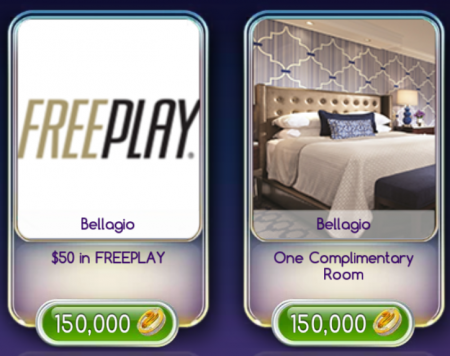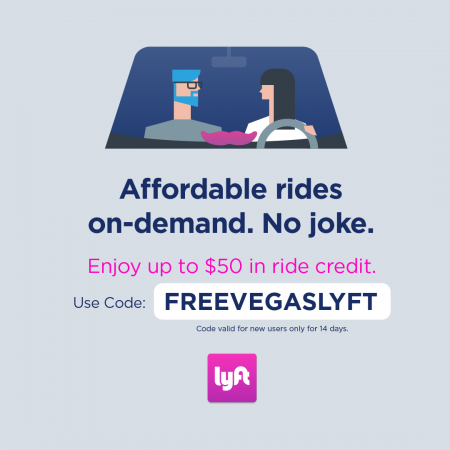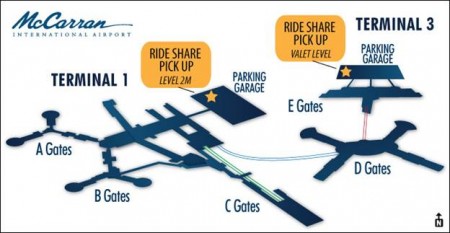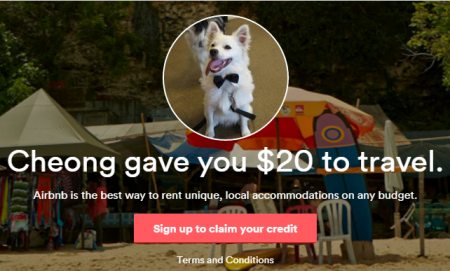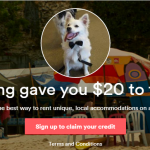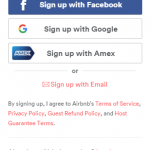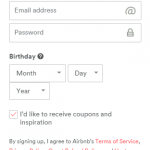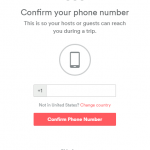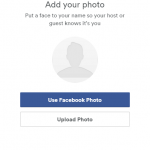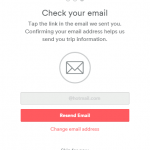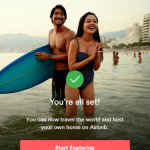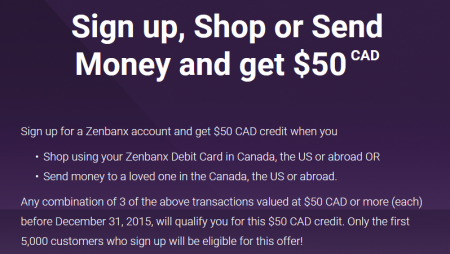Get $250 USD at PAR or make $85 PROFIT, plus $150+ Bonus!!
Last Chance Reminder: I posted this deal a few days ago and the response has been overwhelming. This is currently the hottest deal in Canada, with over 329 pages on RedFlagDeals, Canada’s most popular deal site. For those who are still on the fence, I’ve updated this post with some more info that will change your mind. I’ve also included a FAQ at the bottom of the page to help clarify any and all questions you may have.
Sign up for ZenBanx besfore August 3, 2015 and get a $10 Sign-up bonus and exchange up to $250 CAD to $250 USD at Par plus a chance for $150+ BONUS. The best part is that this isn’t the first time this promotion was offered, and suspect it wont’ be the last! They’re hinting that there will be at least 1 more! If you were one of the lucky ones that signed up before the first offer, you will have profited over $150 after going through with this one. As an extra bonus, if you sign up through us, you will receive a $10 sign up bonus. As an even better bonus, invite friends and family and get $10 for each referral, refer 5 or more and get $100 BONUS for a total bonus of $150 or more!
ZenBanx is a mobile multi-currency account for Citizens of the World that allows you to hold up to five currencies and exchange or send them domestically or internationally. ZenBanx Accounts in Canada are offered through our partner, DUCA Financial Services Credit Union Ltd, and your Canadian balances are insured by up to $100,000.
Promotion Details: Details can be found here: http://zenbanx.ca/par/
1) This is the second time ZenBanx is doing this – first was for Canada Day. This time around, will be on August 3rd, and it’s been hinted that there will be at least a third time.
2) You can transfer a maximum of $250 CAD for $250 USD on par.
3) You will only receive ~$190 USD immediately. Pending market rate.
4) Within a few days, ZenBanx will top off the difference, giving you now a total of $250 USD.
Post Promotion – It’s up to you how you want to spend your money! There’s a few options.
- Keep it in your ZenBanx account in USD and earn a bit of interest rate.
- Exchange your $250 USD back to CAD at ZenBanx’s market rate. This would be approximately $32X.XX CAD give or take.
- Either keep it in your ZenBanx account or transfer it back to your linked external account – free of charge.
- An ATM will be mailed out to you. Typically it takes 1-2 weeks.
- You can use your ATM card in the United States. Details here on fees here:
- Use it at specific US retailers listed here: as a debit card. No fee.
- Withdraw USD at ATMS in the United States for a fee of $3.
- At this time, you can only link your ZenBanx with CAD deposit accounts. So unfortunately you will not be able to transfer the whole $250 USD balance to your bank’s USD account.
Sign-Up Instructions:
- Sign-up for a free Zenbanx account here.
- Complete the application form including your SIN and a ID (Ie. drivers license or passport).
- Add Linked Account (1 of 2 ways):
A) Input your Bank Details (Institution #, Transit #, and Account #).
B) Write a cheque to and from yourself for up to $250 and take a picture of it and upload it with the mobile app. - ZenBanx will make 2 micro-deposits into your bank account within 2-3 business days.
- When you see the small amounts, enter them into your ZenBanx account to complete the verification process.
- You can now transfer money to/from this Linked account.
- Make sure you open your account prior to August 3, 2015, and put $250 in your account to exchange prior to August 17, 2015. If you want to exchange less, that’s okay too.
To clarify, sign up through our link before August 3, 2015 and deposit $250 into your account. On August 3-17, transfer $250 CAD to USD and you will receive the converted USD at their current exchange rate, and then also receive a promotional credit to get your balance up to $250 USD, effectively, getting the conversion at Par. Refer friends and family and both will get $10 each, and if you can refer 5 or more people, get another $100 bonus for a total bonus of $150 or more!
Again, you must sign up through one of our links to be eligible for the bonus $10. If you have any clarification questions, comment below and we’ll get back to you asap.
Frequently Asked Questions(FAQs):
Q: Is this bank legit? I never heard of them before.
A: ZenBanx was started by innovators including Arkadi Kuhlmann – the same guy who bought ING Direct (Tangerine) to Canada. ZenBanx is a subsidy of DUCA – DUCA Financial Services Credit Union Ltd.
Q: What’s this $1 on my account?
A: As a ZenBanx customer you become a member of DUCA when you open your ZenBanx account. A $1 one-time DUCA membership fee is initially deducted from your account but reimbursed to your account by ZenBanx.
Q: Are my deposits insured?
A: Up to a combined maximum of $100,000 is insured by DICO providing they are in CAD.
Q: What about my $250 USD or foreign funds?
A: No. DICO only cover eligible Canadian dollar deposits held to a maximum of $100,000.
Q: Do I really need to provide my SIN??
A: Yes, by law financial institutions are required to collect a customer’s SIN when opening any bank account where the customer earns interest income.
Q: Do I really have to upload a selfie of myself?!
A: No, you can choose to verify your identity by uploading your driver license or passport instead.
Q: My micro deposits still haven’t showed up. How long does it take???
A: Typically 2-3 business days. Maybe longer. Patience!
Q: Can I sign up for my whole family and the whole church?
A: Yes, providing they are over the age of 18.
Q: Is there any sign up or monthly fees to this?
A: No. But be aware there is a $25 dormant fee if an account is inactive for over a year.
Q: I have changed my mind, can I close my account?
A: Yes, log into your account. Click on your picture (or “add photo+”) at the top right.
You will now see the option to Close Account and Freeze Account.
Q: I’m signing up and stuck at step 3 waiting for a verification code. How long will this take?
A: YMMV depending on the server load. First check your spam folders. Wait a few hours, if you still haven’t received it – give them an email at help@zenbanx.ca or call at 877-ZENBANX during their office hours (Mon-Fri 9am-8pm EST) and they will be more than happy to manually generate another code for you.
Q: The shinny $250 USD I received from this promotion! Can I transfer the whole amount to my XY bank or PayPal’s USD account to avoid being hit with a conversion rate?
A: No. And at least not at the moment. You’re only allowed to link ZenBanx with a CAD deposit account.
Q: It’s now Wednesday! (or Thurs or Fri or Sat or Sun). Is it too late to sign up?!??!
A: No, but you should do it ASAP. It will take 2-5 days for your account to be fully set up. However, I’ve called to confirm and also as per ZenBanx’s website, as long as you open your account prior to August 3, 2015, this promotion will be honored until August 17, 2015.
Should your account set-up be delayed due to ZenBanx systems and processes we will still honour this promotion until August 17.
Q: How long will it take???
– How long will it take for micro-deposits to show up??
– How long will it take for my cheques to clear??
– How long will it take to receive my referral bonuses?
A: Typically 2-3 days. They are mostly done in batches. So YMMV.
Q: I see an Account Total on the top for $250, but the Available Balance is still CAD $0.00 and the CAD currencies is also $0.00.
A: Your cheque and transfer has been initiated but not yet cleared.
Q: How long will it take for an ATM card to arrive?
A: Typically 1 week. Check your member’s profile -> debit card to make sure it’s requested.
Q: I have received my two micro-deposit amounts, now what?
A: Click on the top right corner where your picture is (or “add photo)
-> Linked Accounts -> Your bank name -> Enter the two amounts
Q: I signed up early last week, but my cheque is still not cleared?
A: There might be a chance your cheque did not meet the specifications. Call 1-877-ZENBANX to double check. If you don’t see the cheque under your transactions, re-upload it but make sure you use a black background, sometimes lighter backgrounds will mess up the automated processing.
Q: I have now linked my external account. How do I transfer my money?
A: Home page -> Canadian Flag -> +Add Money -> Your bank -> $250
Q: The mobile Android / IOS app is not working!
A: Only Android 4.0 and above will will work. (Not sure about IOS). Just use the desktop website.
Click here to sign up for ZenBanx and get your $10 FREE + Convert your CAD to USD at Par!
 Las Vegas: Top Buffet & Dining Deals
Las Vegas: Top Buffet & Dining Deals  Las Vegas Top 10 Best Buffets
Las Vegas Top 10 Best Buffets  Buffet of Buffets: 2 FREE Buffet Passes with 2 Night Hotel Purchase
Buffet of Buffets: 2 FREE Buffet Passes with 2 Night Hotel Purchase  Las Vegas: Top Show Deals, Promos & Coupons
Las Vegas: Top Show Deals, Promos & Coupons  Minus 5 Ice Bar: $17 for Ice-Bar Experience for Two (50% Off)
Minus 5 Ice Bar: $17 for Ice-Bar Experience for Two (50% Off)  myVEGAS Slots Facebook Game: Get Real Rewards & Win Free Comps in Las Vegas
myVEGAS Slots Facebook Game: Get Real Rewards & Win Free Comps in Las Vegas  Nathan’s Hot Dogs, Ice Cream and More: Buy 1 Get 1 Free Coupons
Nathan’s Hot Dogs, Ice Cream and More: Buy 1 Get 1 Free Coupons